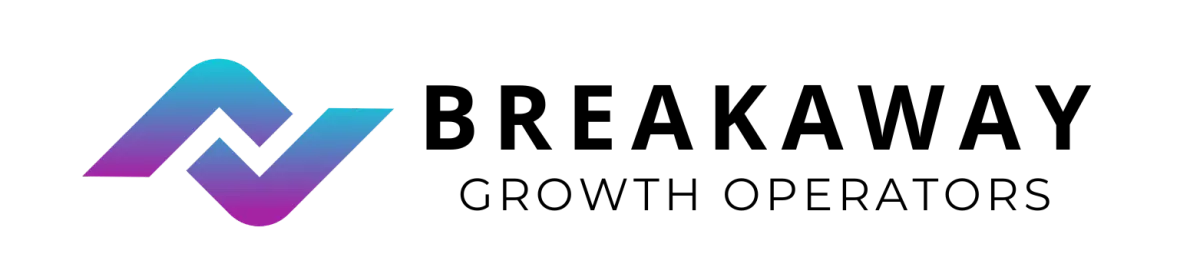Struggling to Get Leads?
There’s a Smarter Way to Network
Ditch the Paper. Upgrade Your Networking. For Free.
80% of business cards are thrown away within a week. Stop losing leads. Get a FREE digital business card that keeps you connected and helps you grow your business.

Your Business Card is Failing You
Here’s Why...
✅ Paper cards get lost or thrown away.
✅ No follow-up? No conversions.
✅ You’re missing out on digital opportunities.
A Smarter, Faster, More Effective Way to Network
MiCard is more than just a digital business card. It connects, follows up, and even makes you money.
✅ Instantly share with a tap or scan.
✅ Add links to social, booking pages, videos, and more.
✅ Track engagement and get notified when someone views your card.
MiCard is more than just a digital business card. It connects, follows up, and even makes you money.
✅ Instantly share with a tap or scan.
✅ Add links to social, booking pages, videos, and more.
✅ Track engagement and get notified when someone views your card.
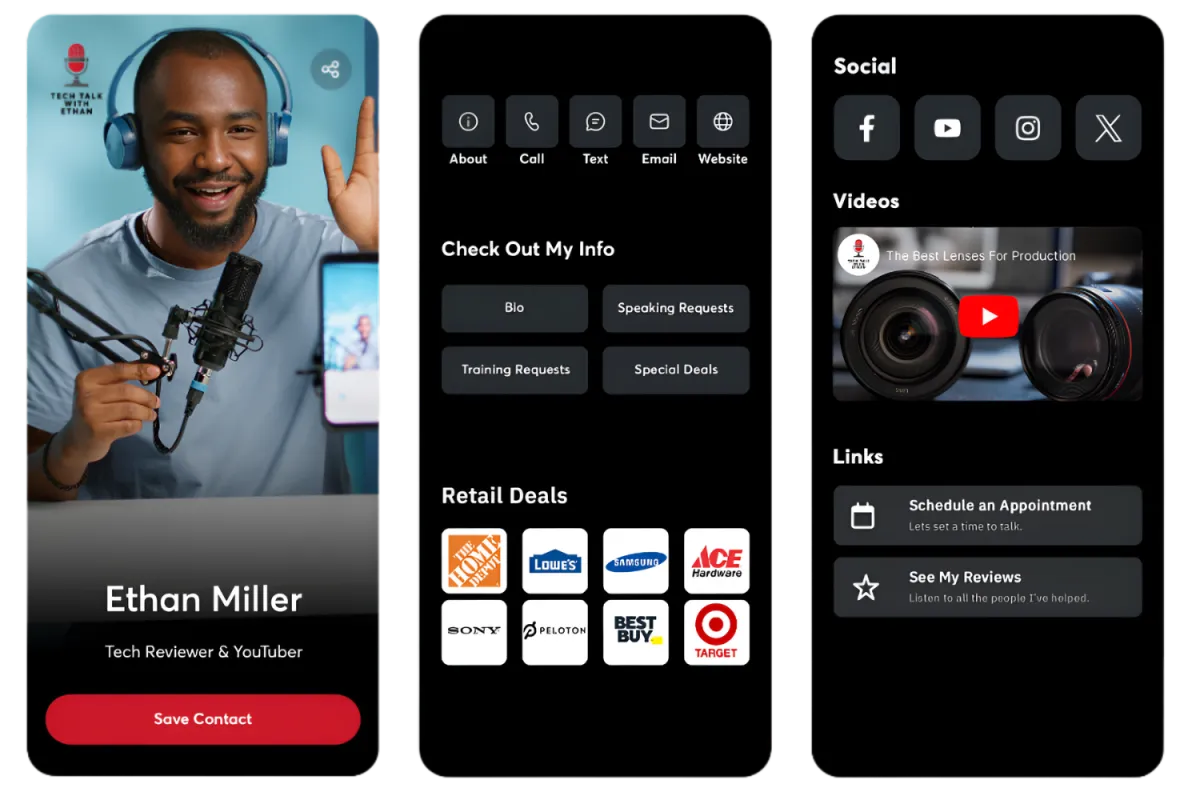
How It Works
1️⃣ Sign up in 60 seconds.
2️⃣ Customize with your links and branding.
3️⃣ Start sharing & generating leads.
MiCard Frequently Asked Questions (FAQ)
General Questions:
1. What is MiCard?
MiCard is a digital business card that allows you to seamlessly share your contact details, social media, videos, websites, and more. It helps you generate leads, engage with clients, and even earn commissions through an integrated affiliate and revenue share program.

2. How does MiCard work?
MiCard can be shared via QR code, a digital link, or the MiCard app. Users simply tap, scan, or click the link to instantly receive your contact details, eliminating the need for paper business cards.
3. Do I need to download an app to use MiCard?
Yes, after registering for your Free MiCard, you will need to download the MiCard app and log in using your registered info. This allows you to access all features, including customization and affiliate earnings.
4. What are the different MiCard plans?
Free MiCard – Basic digital card for networking
$10 Plan – Allows you to add video and earn affiliate commissions
$30 Pro Plan – Includes full customization, additional affiliate earnings, and bonus perks
Free after 3 paying referrals - you are credited the following month for the average of the paying referral subscriptions.
If 3 referrals pay $10.00 you will get a credit of $10.00.
If 3 referrals pay $30.00 you will get a credit of $30.00 as long as you are on the $30.00 plan.
If you are on the $30.00 plan then and you have 3 paying 10/10/30. You will get credited an average of $50.00/3 = $16.66.
5. Can I earn money with MiCard?
Yes! MiCard offers affiliate commissions where you can earn revenue from referrals and retail purchases made through your MiCard link.
6. How do I share my MiCard?
You can share your MiCard in multiple ways:
✅ QR Code Scanning
✅ Digital Link (Share via text, email, social media)
✅ Embed on your website or digital signature
7. Is MiCard available worldwide?
Not Yet. But you can share your card anywhere in the world.
8. What happens if I refer 3 people who purchase a digital card with MiCard?
When 3 people sign up, your MiCard becomes FREE every month, as long as you are active!
Getting MiCard:
Step-by-Step: How to Get MiCard
Step 1 (Part A): Register for FREE MiCard https://app.micard.io/signup/breakawaygo
Step 1 (Part B): Download the MiCard App and log in using your registered info
Step 2: Login to your MiCard and join the $10.00 Starter or $30 Pro Plan (Earn retail affiliatecommissions + Free after 3 referrals!)
Step 3: Become a Promoter – Share your MiCard to start earning
Step 4: Share your MiCard everywhere! – Use it in meetings, social media, and networking events
Step 5: Tell your friends to shop retail deals using MiCard – Earn commissions when they shop from your card’s affiliate links
Step 6: Repeat Steps 1-5 to continue earning and growing your network
Account & Subscription Questions:
9. How do I upgrade to the $10 or $30 plan?
You can upgrade directly in the MiCard app by selecting your preferred plan under the Subscription Settings in the app (gear button)
10. What payment methods does MiCard accept?
MiCard accepts credit/debit cards, Cash App Pay, through the app click on the gear button.
11. Can I cancel my MiCard subscription?
Yes, you can cancel your MiCard subscription anytime from the MiCard app settings. If you have referred 3 paid users, your MiCard remains FREE.
12. Does MiCard offer customer support?
Customers can email support at [email protected] and receive a timely response, but you are encouraged to reach out to your Sponsor for support first.
Affiliate & Earnings Questions:
13. How do I earn commissions with MiCard?
Earn commissions from 17,000+ retail brands when people shop using your MiCard link
Refer 3 people to MiCard paid plans, and your subscription is FREE
Build a team and earn additional residual commissions from referrals
14. When do I get paid my commissions?
Affiliate commissions are paid monthly.
15. Can I customize my MiCard to match my brand?
Yes! The Paid Plans allow full customization with branding, custom links, and additional design options.
Technical Questions:
16. Is MiCard compatible with all smartphones?
Yes! MiCard works on both iPhones and Android devices that support QR code scanning and digital linking.
17. How do I reset my MiCard password?
You can reset your password via the MiCard app login page by clicking “Forgot Password.”
18. Can I transfer my MiCard to another person?
Currently, you cannot; MiCards are registered to individual users, but you can create multiple MiCards under one account.